IUC - UMA Collaboration (Valiant Project)
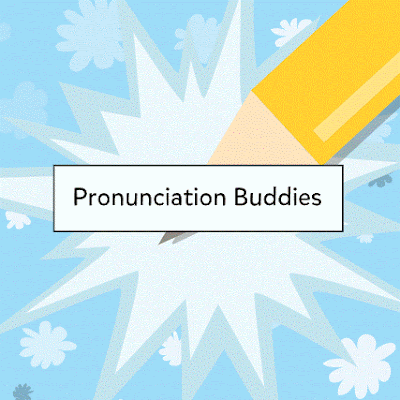
First of all, I have to say that the collaboration with the Spanish students has been a wonderous experience for me. Let alone being able to create something new with people I didn't know prior to the project, it also helped me get to know new ethnicities and expand my knowledge about them. The project started off with participants getting to know each other. In our case there was Audrey from France, Maria from Spain and us 3 friends from Turkey; Soner, Yakub and finally me, Görkem. The first meeting went very well where we first introduced ourselves to each other and asked questions to each other to really understand each other. In the second meeting we were tasked with writing a text that described our language learning journey and the hardships that we went through as well as preparing questions about our friends's texts after reading them. Im guessing that this task's purpose was to let us learn more about each other as well as getting...


















